I Finally bit the bullet! I decided to create more room so that I can start scrapbooking virtually again. I have a ton of designs that I have saved to the main hard drive, and even though the program itself was rather small, it's all the kits that has eaten it's space. I ended up deleting off anything that dealt with My Memory Suite Software and re-installing it onto my external hard drive that has a ton of room for all of the kits, photos, etc. While it was cool to play with before, I am super excited to get back into the swing of my creations. I love to play around and make wonderful pages. The best part of digital Scrapbooking? Not having to find all the parts and piecings, the paper, the embellishments, and you don't have a ton of actual scrap that ends up all over the place. I can scrap while the kids play, the husband watches something I am not really into, and whenever I get busy, I can hit save, save it- and then come back to it. Whenever.I.want. ! Also, I am not spending money on 1 sheet of paper that I love and then use it only to wish I had it back again. Once I download the kit with the paper in it, it's mine to use 20 million times.
Well back to "the move". I was DREADING it. I have been sitting here wishing I had done it. But I never found the balls enough to try it. That is, until last night. I ended up pulling up add/remove programs on my windows XP
dinosaur computer and spending some time deleting kits, and eventually the MMS program itself. Worried? Nah, as My Memories software keeps track of all my downloads, whether it be free or paid for! They also kept track of my key code to register my product! Now, I don't know about you, but I thought that was awful nice of them to do that for us!
After the uninstalls, I ended up re-downloading the MMS program. Oh and that's on my H: drive that I was able to change while setup was actually happening. So now I am going in and downloading all of the kits I had before, then moving them over to the H: drive to be downloaded. PITA? Yeah, sure, but I will get to actually start scrapbooking in the next day or so. Ha! Like I really have time for it? I will make the time because it is something I actually enjoy and need to do for me. I also like the idea of creating video out of the pages I create so that I have less clutter in the house for cleanup! If my scrapbooking supplies were not in high demand for projects going on throughout the school year they would be GONE!
So for now, I have copied all of the files that I need to download to get me back up and running. Oh and I'll be checking out the new freebies that I can get too. I am planning on getting more freebies posted on this page to show you what you can do with it as well. If you look at my sidebar, you will see the link if you want to check it out!
Well, here's for the best! But considering that it's MMS software, I am 100% sure everything will re-install like a breeze!!!







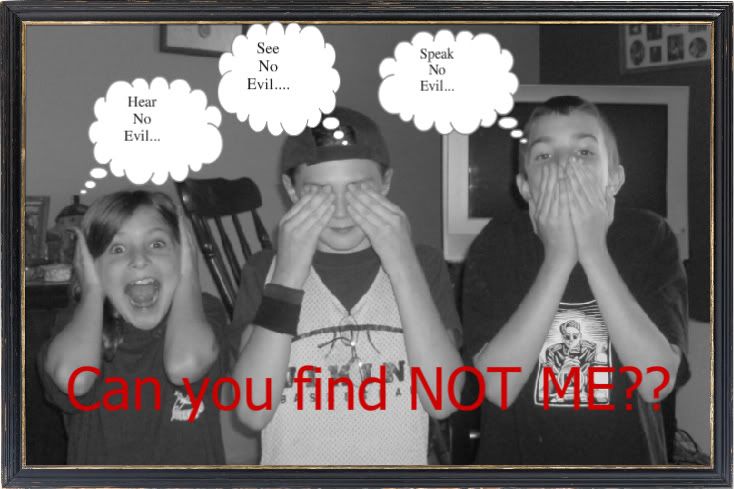




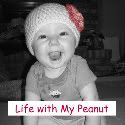






1 comment:
Tina, we've been trying to contact you about the media blast you signed up for but have been unable to find an email anywhere. I tried contacting you on Twitter but haven't gotten a response. We need you to contact us ASAP if you still want to participate at prosebydesign at gmail dot com. You can see the original post where you signed up here: http://www.prosebydesign.com/2012/09/media-blast-for-healers-destiny-with-50.html
Post a Comment