I was so excited to download this software. While waiting I decided to look at all of the positives and negatives to Digital Scrapbooking software.
Pros
1. I can save into different formats, including having it made into a book. Designs can be stored on a computer or CD.
2. Everything is on the computer so there is less clutter, nothing to pull out and put away.
3. No extra tools, paper that you can only use one time. No punches, scraps of paper laying around.
4. You can keep reusing the paper and all of the embellishments.
5. Embellishments can be used in a book and not damage the book
6. Special items can be scanned, saved as a photo, then added to a page and sized to be a better fit for your page.
7. Instead of printing photos that lay around and take years to scrap, you can decide if you want to print an entire book instead of a photo.
8. Did I mention less CLUTTER???
9. The kids HAVE to do their chores because I am sitting and scrapping all.day.long.
10. I actually get to sit and do something I want and enjoy to do.
11. It gives me a reason to get the camera out and get pictures of crazy stuff just to play with my Digital Software.
12. While I am taking a picture, I am actually planning a page design in my head and praying my drooling does not effect the camera.
Cons
1. What do you do with all of the photos, pages, books, etc. that I already have?
2. You don't actually have to pull everything out just to work on some pages.
3. You don't have the real deal in your hands until you choose the book should be printed.
4. You are still sitting at the computer while your Husband is shaking his head and trying to figure out how you can multitask scrapbooking, answering people on face book and being involved in a conversation with others in chat.
5. Be prepared to lose sleep. This is an addicting habit. When you sleep you are creating pages in your dreams without even being involved with the program at the current time.
6. I wasn't sure what the cons would be before hand, therefore I ended up having to think of them afterwards!
7. You have to set a timer when you sit down to scrap or you just may forget you have to pick up your kids from school.
8. Laundry? Oh yeah, I put that in... Oh wait... I didn't?
When I received the download from My Memories Suite software, the download went very smoothly. I have dealt with other software programs that was kind of difficult to use and I really did not have a full scrapbooking feature on it; so after I got the download installed and opened it for the first time I realize that it is much better than the other software I have used in the past.
Who reads the instruction book? Ha, I immediately started playing around with the program. At first I thought it was confusing (well, you know, that instruction manual was handy with the program, the user just did not want to use it!). However I did find after playing with the program for about an hour how to get along inside the program just fine. After creating a couple of pages, I quickly got bored with the contents, so I went to their Digital Scrapbook store and started finding a TON of papers, embellishments, quick pages that could be easily downloaded and used in My Memories Suite. Now we are talking! Oh, and some were free as well.
Just playing around trying to figure out where certain things were in the program and how to use a quickpage (they usually download into the embellishments BTW), I found many tutorials online to go over tips and hints on how to use the product if you are not a open the program and tom-fool-around-with-it-kind-of-gal.
I also found out through playing around with the program that I could create calendars, DVD's, interactive slideshows for the computer, download into an i-pod format, print my creations on my printer and through a printing service (though I haven't tried it to find out the cost of printing the book). They can also be saved as a .jpeg and used on social sites just like a photo.
I also love the quick drop feature on the right side of the page. After I figured out how it worked I was zooming through pages. I even created some pages for another friend of mine so that she could see how digital scrapbook software works.
I found a ton of other freebie Digital Packs too, but I really think that the software paper packs available from My Memories are beautiful and decently priced as well.
So I am so excited to show you what I have done since getting the scrapbook software! I even went so far as to get it all ready for the website!
One thing I have found with this software is that if you are uploading to a social network (other than just 1 page at at time, like the above) that you need to save the video to your computer and then use a converter in order to transfer it to a format that can be read. I hope if they redesign the program in the future that they can add in different types of formats to save it into so that we don't have to save through a 3rd party source. But, what can I say? Resourceful me found a free converter program and it was uploaded and running on YouTube quickly after the conversion from a .mov file to an .avi.
My Memories also has a blog that keeps you up and moving on creating. You can visit their blog here. They are always keeping their face book page hopping with really cool enticing giveaways and speed scraps and other scrappie's showing off their work so you can get some really cool ideas! I have found other product sites that usually do something once in a while to keep your interest peaked, but I have to say that if you like My Memories face book page they will keep you plenty busy. Oh and there are all sorts of things hidden in there - just search, especially through the posts. And it's not always just their posts!
After I agreed to host this review and giveaway, I entered into an affiliate program so that I can offer you an awesome deal- If you click on the widget on the right side of my blog to purchase their digital scrapbooking software and enter STMMMS87972 for the coupon and you will receive $10.00 off your purchase of My Memories Suite Version 2 AND a $10.00 coupon for the MyMemories.com store - a $20.00 Value! My Memories Suite is normally $39.97
And now to go forth with the giveaway!
WIN! Here’s your chance to win the My Memories Suite Digital Scrapbooking Software. To enter, you must be 18 and this event is open world wide since the winner will receive a code to download.
**REQUIRED**
Please visit MyMemories.com and tell us in a comment below what your favorite digital paper pack or layout is as well as your email address.
**BONUS ENTRIES**
**REQUIRED**
Please visit MyMemories.com and tell us in a comment below what your favorite digital paper pack or layout is as well as your email address.
**BONUS ENTRIES**
You can earn one additional entry for each of the following – leave a comment below to let us know you did along with your email
(1) follow My Memories on Facebook. Please leave me your name as shown on your Face Book Account in your comment.
(2)Follow My Memories on Twitter . Please leave me your Twitter name in your comments
(3)Follow me on Twitter. Please leave me your Twitter name in your comments
(4)Tweet about the contest using the hashtag #MyMemories and please copy what was tweeted,
(5) Follow me on Google Friend Connect.
(1) follow My Memories on Facebook. Please leave me your name as shown on your Face Book Account in your comment.
(2)Follow My Memories on Twitter . Please leave me your Twitter name in your comments
(3)Follow me on Twitter. Please leave me your Twitter name in your comments
(4)Tweet about the contest using the hashtag #MyMemories and please copy what was tweeted,
(5) Follow me on Google Friend Connect.
Entries must be received by Wednesday, November 23, 2011 at 11:59 PM. One winner will be picked via random.org and notified via email. The winner will have 48 hours to respond to claim their winnings! After I get my winner's response I will post on this blog who the winner is!
Disclaimer: I received a copy of the Digital Software for testing and review purposes and in no way compensated for my review.
Best Luck to all!
Disclaimer: I received a copy of the Digital Software for testing and review purposes and in no way compensated for my review.
Best Luck to all!







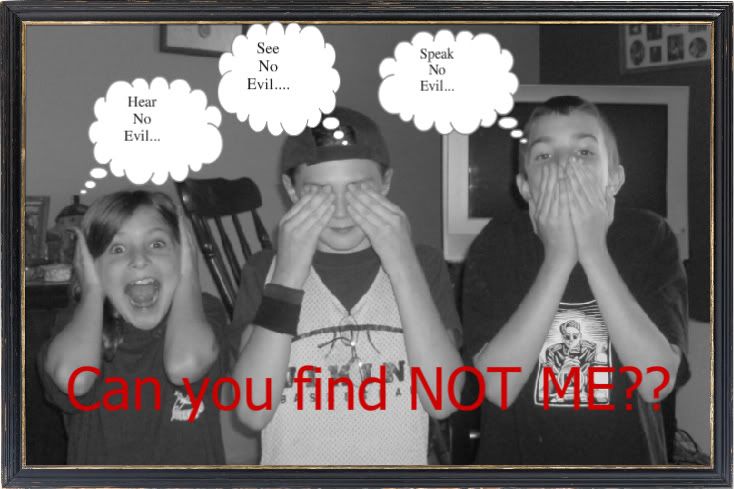




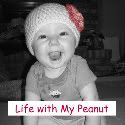






15 comments:
I like the "A Good Read" set erinclot@gmail.com
I followed My Memories on Facebook erinclot@gmail.com
I follow you on GFC erinclot@gmail.com
I follow you on twitter (@theslackrmom) erinclot@gmail.com
I'm loving the North Pole Express Pack.
I like My Memories on Facebook
I'm @ChristiDarty and folly MyMemories on Twitter
I follow you on Twitter too! hehehe!
this is my tweet: http://twitter.com/#!/ChristiDarty/status/134339951918710784
I follow you on Networked Blogs because I can't find your GFC box today. Let me know and I'll make sure that I follow you there too.
I like the My Heritage pack. Very pretty.
Following you on GFC
I love the "Winter Frost Kit"....super cute!
wow this is neat.where do you find this stuff?
i like the winter frost
tmyrla@aol.com
Post a Comment